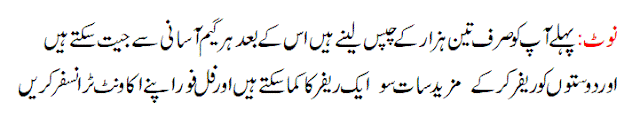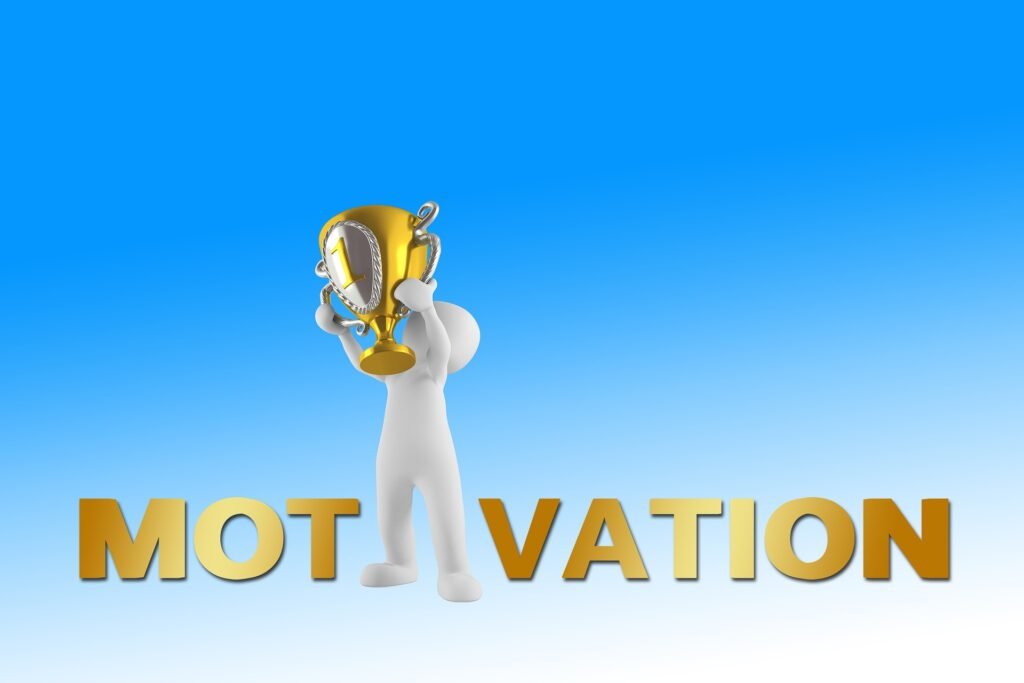
WinGame Soft Developer
Welcome to the Ultimate Game Developer Hub.
Are you ready to turn your game ideas into reality and publish them on the Google Play Store? You’re in the right place.
At [winpro.blog] we help aspiring and indie developers bring their mobile games to life from the first line of code to a successful launch on the Play Store.
What We Offer:
Expert Game Development Tutorials
Learn how to design and develop mobile games using popular tools like Unity, Unreal Engine, or Godot.
APK Creation & Optimization
Step-by-step guides to build, test, and optimize your game’s APK for Android devices.
Publishing to Google Play
A complete guide on setting up a Play Console account preparing store listing details, signing your APK and publishing your game like a pro.
Monetization Tips & Marketing Tricks
Discover how to earn from your game and reach thousands of players worldwide.
Start Your Game Dev Journey Today.
Whether you’re a beginner or looking to level up your skills we’re here to support your game development journey from idea to Play Store success.
Explore Our Latest Posts download resources and let’s build the next big game together.

Advance Features
How to Become a Game Developer and Publish Your Game on the Play Store – Full Guide
Welcome to WinPro Blog – your one-stop destination for game development, Android APK creation, and Play Store publishing tutorials!
If you’ve ever dreamed of making your own mobile game and sharing it with the world, you’re in the right place. In this detailed post, we’ll walk you through how to create your own Android game, turn it into an APK file, and publish it on the Google Play Store.
Step 1: Learn Game Development
Start by choosing a game engine. The most popular choices are:
Unity (best for 2D/3D games, supports C#)
Unreal Engine (great graphics, supports Blueprints and C++)
Godot (lightweight, open-source, great for beginners)
We offer tutorials for each, so check out our guides to get started quickly.
Read: Beginner’s Guide to Unity Game Development
Step 2: Build and Export Your Game as an APK
Once your game is ready, you’ll need to export it for Android.
Setup Android Build Tools in your engine
Configure game settings for Android (screen resolution, permissions, etc.)
Export the game as an APK file (Android Package)
Don’t worry — we cover this process step-by-step with screenshots and video tutorials.
Guide: How to Export an APK in Unity
Step 3: Prepare Your Google Play Console
To publish your game, you need a Google Play Console account.
Sign up at play.google.com/console
Pay a one-time $25 developer fee
Create a new app and fill out the app details (title, description, screenshots)
Tutorial: Setting Up Your Play Console
Step 4: Upload and Publish Your Game
With your APK and game details ready:
Upload your APK/AAB file
Complete the content rating privacy policy and target audience
Submit for review
Once approved your game will go live on the Google Play Store!
Checklist: Before You Publish Your Game
Step 5: Monetize and Promote
Want to earn from your game? Add:
Ads using AdMob or Unity Ads
In-app purchases
Promote your game through social media and YouTube
We help you with real strategies to get more downloads and generate income.
Why WinPro Blog?
At WinPro Blog we simplify game development and publishing for everyone — whether you’re a beginner or experienced coder. From detailed tutorials to ready-to-use assets and tips we’ve got everything to launch your mobile game successfully.
Bookmark this site and don’t forget to check our latest tutorials templates and updates.
Explore More Posts.
Contact Us for Help.